Jira
Integrating LogRocket with Jira
With our Jira integration, you can create a new ticket from within a LogRocket session. If you notice a bug or issue, click on the "Share" button in the bottom right to share with your team.
The Jira ticket will have a link to the session, the exact place you paused the recording, and any notes you choose to add.
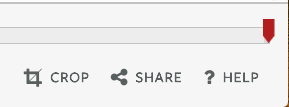
Select "Share" to create a Jira ticket
To get started with the integration, visit the "Settings" page in LogRocket, and click "Integrations". Click the Jira card and follow the instructions to setup the integration.

Updated about 1 year ago
