Single Sign-On
Single Sign-On lets anyone on your domain access your LogRocket account. This lets you easily share session recordings around your company, and give anyone on your team access to the LogRocket dashboard.
Once you enter your domain on the team page, anyone who signs in with Google with a verified email at that domain will have access to the organization.
Note that in order to join an organization via SSO, a user must navigate to a page in your organization, for example, https://app.logrocket.com/<your_org>/<your_project>/sessions or directly into a session recording. If a user signs in to LogRocket on the main home page, they will not automatically be added to your organization. As such, once you set up an SSO domain, we recommend sharing a link to the sessions page on email or Slack within your team to ensure smooth onboarding into LogRocket.
To get started, first navigate to the team page in your project. Then, enter your organization's domain. Make sure to omit the "http://" or "www", just enter the domain, eg. "logrocket.com".
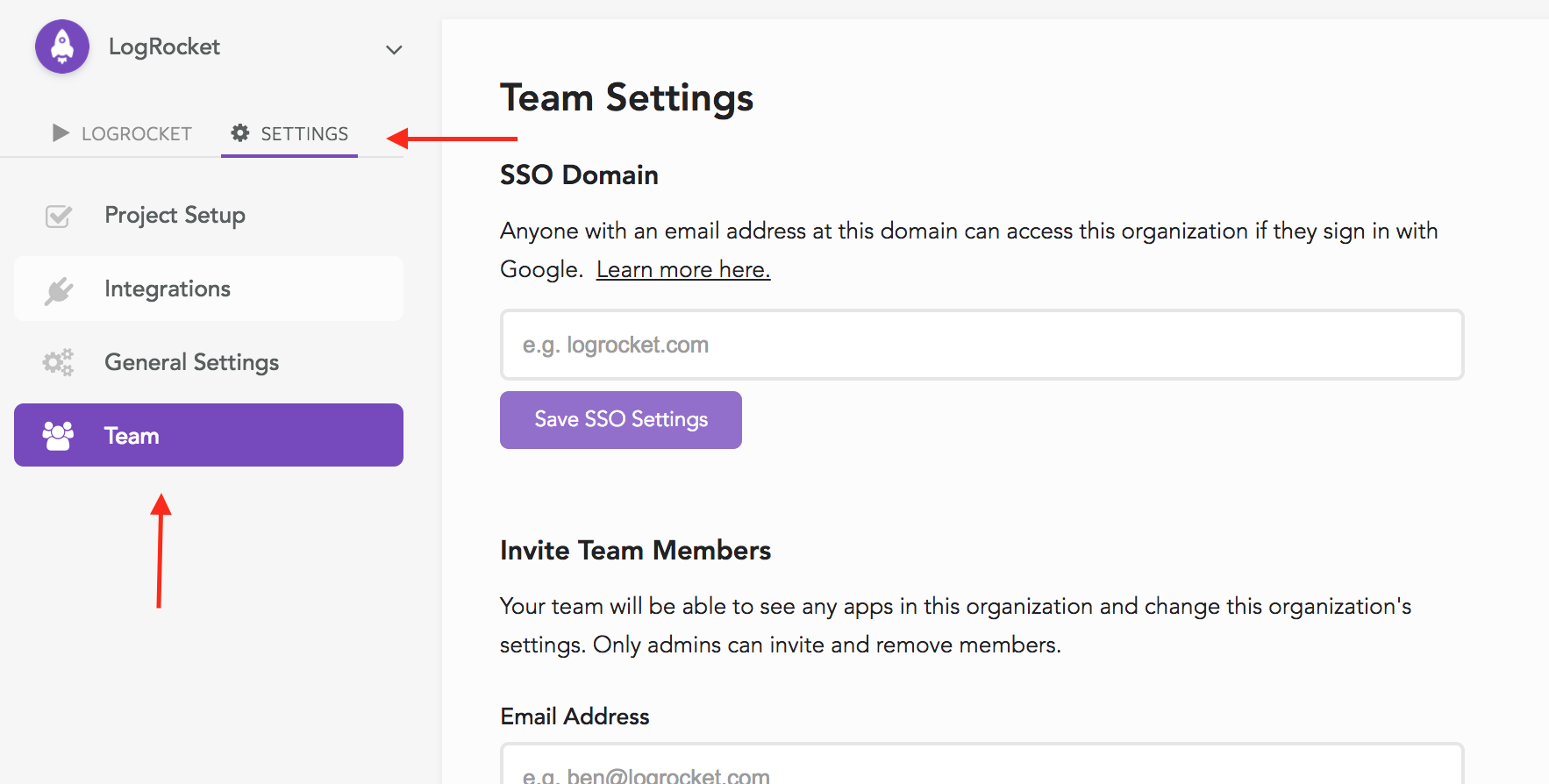
Updated about 1 year ago
