Trello
Integrating LogRocket with Trello
With our Trello integration, you can create cards directly from LogRocket sessions. If you notice a bug or usability problem, you can inform your team and create a task on a board/list of your choice.
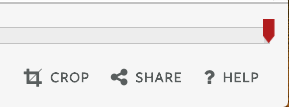
Select "Share" to create a Trello task
To get started with the integration, visit the "Settings" page in LogRocket, and click "Integrations". Click the Trello card and follow the instructions to setup the integration.
Troubleshooting
My Trello boards are not appearing in LogRocket
If no boards are showing up in LogRocket, they may be marked as "private" in Trello. Mark them as "Team Visibile" to make them accessible to LogRocket:
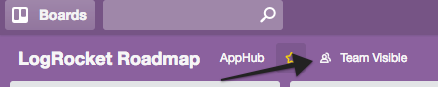
Updated about 1 year ago
