Using the LogRocket Timeline
Time Bar Markers
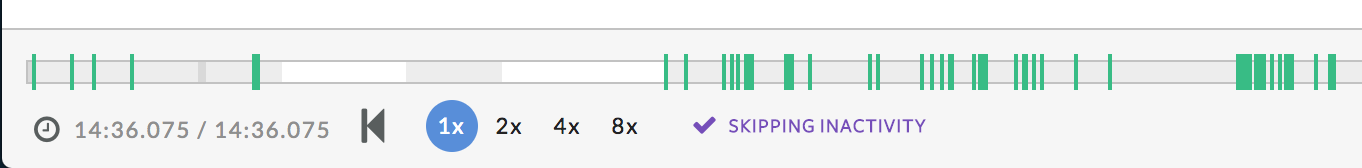
The Green lines represent times when the user switched between different browser tabs of your application. These can also indicate when the user refreshed the page.
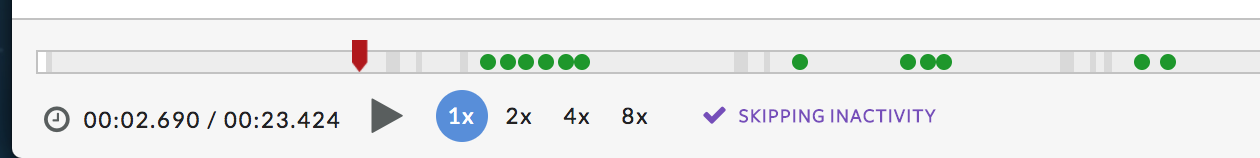
If you search for an event on the session list page, for example Visited URL contains CHECKOUT, when you play a session from the results, the green circles show times in the session that match your search query. In this example, these green circles would show times the user visited the CHECKOUT page.
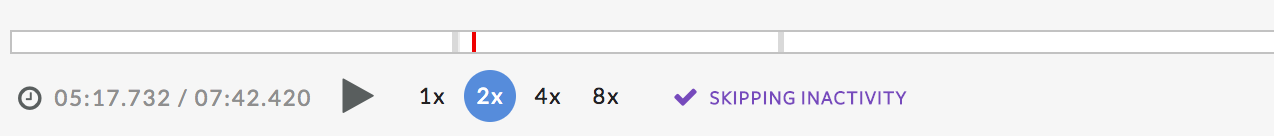
Red marks show times in the session when errors occurred.
Activity Level
The grey areas on the time bar represent times when the user was active on the page. The darker grey areas show clicks. White areas show inactivity.
Updated about 1 year ago
