NgRx middleware
Logging actions and state in your NgRx apps
The logrocket-ngrx package augments LogRocket sessions by including actions and state from your NgRx store. The middleware is compatible with NgRx v4+.
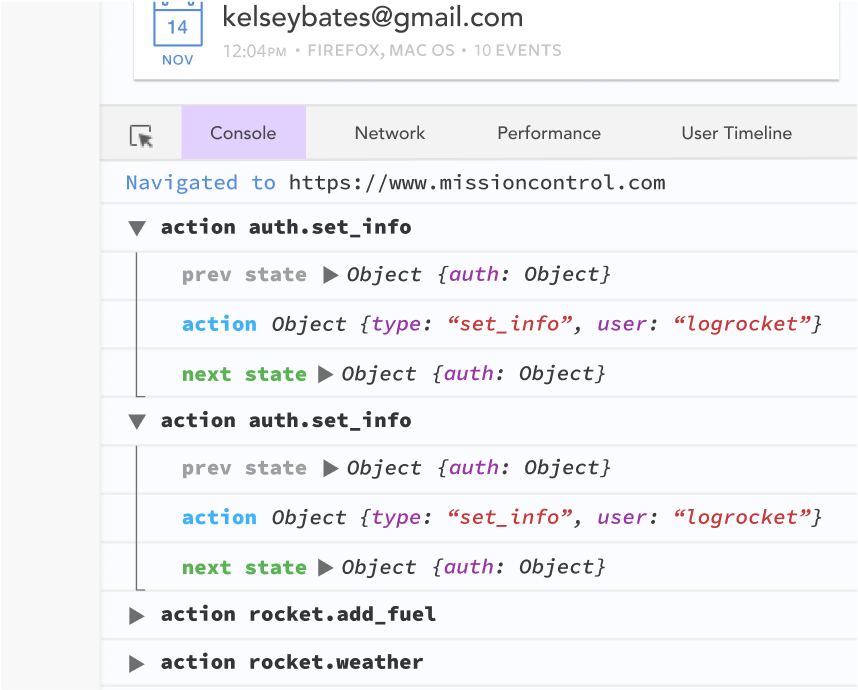
To use LogRocket with Angular and NgRx, first install logrocket and the logrocket-ngrx middleware:
npm i --save logrocket logrocket-ngrxInitialize LogRocket in your app's root component:
import { Component } from '@angular/core';
import * as LogRocket from 'logrocket';
// substitute your LogRocket appID here
LogRocket.init('your/appID');
@Component({
selector: 'app-root',
templateUrl: './app.component.html',
styleUrls: ['./app.component.css']
})
export class AppComponent {
title = 'yourApp';
}Then, in your root module, inject the logrocket-ngrx middleware with a Provider using the USER_PROVIDED_META_REDUCERS injection token. Registering middleware via dependency injection helps avoid issues with AOT compilation.
import { NgModule } from '@angular/core';
import { BrowserModule } from '@angular/platform-browser';
import { StoreModule, MetaReducer, USER_PROVIDED_META_REDUCERS } from '@ngrx/store';
import * as LogRocket from 'logrocket';
import createNgrxMiddleware from 'logrocket-ngrx';
import { AppComponent } from './app.component';
import { State, reducers, metaReducers } from './reducers';
// options is the same object you would pass to LogRocket.reduxMiddleware()
const logrocketMiddleware = createNgrxMiddleware(LogRocket, options);
export function getMetaReducers(): MetaReducer<State>[] {
return metaReducers.concat([logrocketMiddleware]);
}
@NgModule({
declarations: [
AppComponent,
],
imports: [
BrowserModule,
StoreModule.forRoot(reducers),
],
providers: [
{
provide: USER_PROVIDED_META_REDUCERS,
useFactory: getMetaReducers,
},
],
bootstrap: [AppComponent]
})
export class AppModule { }createNgrxMiddleware() supports the same configuration options as reduxMiddleware().
Session FilteringThis plugin is implemented by wrapping our Redux middleware. You can filter over sessions containing NgRx state changes using the Redux Action Type filter. Actions and state appear under the Redux label in the session view's log entry pane.
Updated about 1 year ago
