AppDynamics
LogRocket offers a two-way integration with AppDynamics.
Add AppDynamics link within LogRocket
With our AppDynamics integration, you can jump directly from an issue in a network request on the frontend into your backend traces to help you uncover the root of an issue faster.
Visit the "Settings" page in LogRocket and click "Integrations". Scroll down to find the AppDynamics card under "Backend Link Integrations" and follow the instructions in-app to enable this integration. You will need to input your AppDynamics instance URL and application ID to configure this integration.
Once enabled, you will see a link to AppDynamics from within a network request in LogRocket:
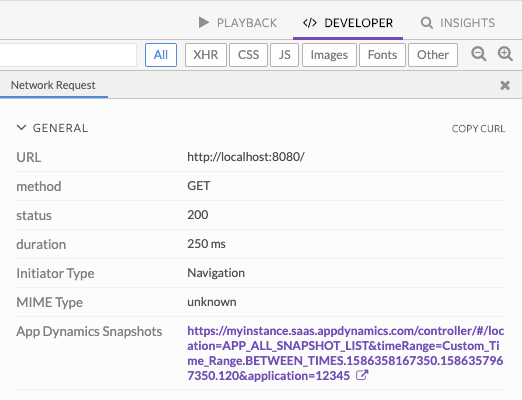
This links you to a list of relevant snapshots within AppDynamics, with search parameters matching the timeframe of the selected network request. You must be logged into AppDynamics to view the list.
View LogRocket sessions from AppDynamics
Add the LogRocket session URL in a header to your API calls to backends which have AppDynamics set up:
var recordingURL;
LogRocket.getSessionURL(function(sessionURL) {
recordingURL = sessionURL;
});
// example API call
fetch(someAPICallhere, {
headers: {
// other headers
'X-LogRocket-URL': recordingURL,
},
});Updated about 1 year ago
