User Management
Add users to your organization and assign roles
Managing Users
Users are managed in the "Team Members" section of Settings. Only Admins can add and remove users.
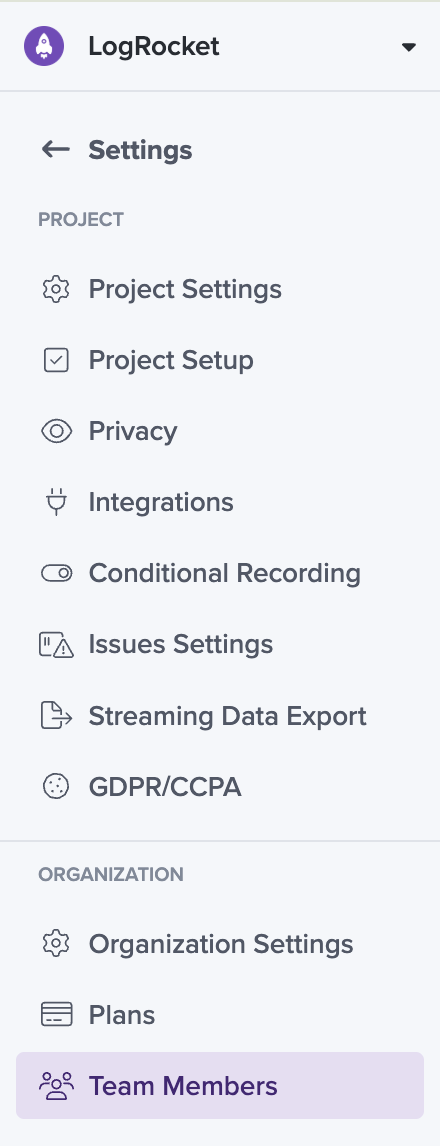
Adding Users
If users log in with username and password, Admins can invite new users via their email address in the "Invite Team Members" section.
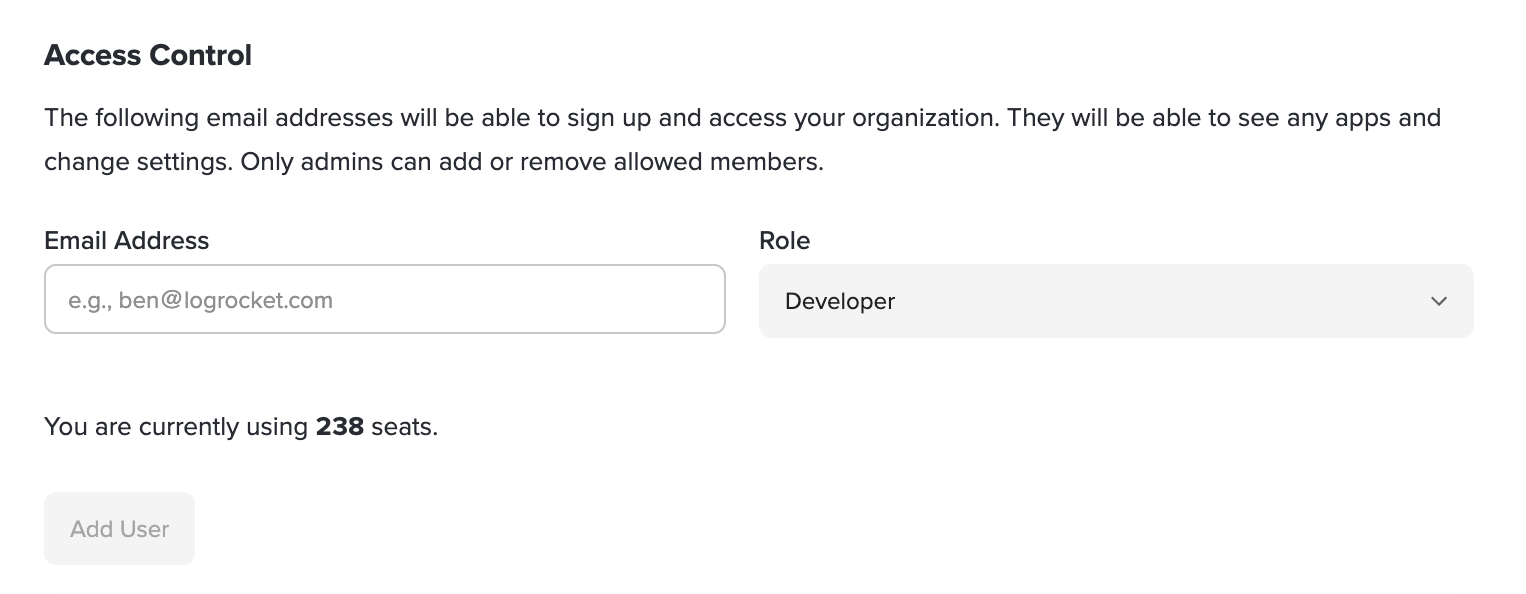
Standard User RolesAdmin: Admins have access to all areas of LogRocket and can access all settings
Developer: Developers can access all functional aspects of LogRocket, including playback and dashboards, but cannot delete apps or invite new members. This is the default role
Guest: Guests can only view a session if given a direct link and cannot invite users or access the LogRocket dashboard. Guest users do not affect the user limit. *Only available on the Professional tier
Removing Users
To remove a user, Admins can click the red "X" to the right of the user. Once a user is removed, they will no longer count against the organization's seat limit.
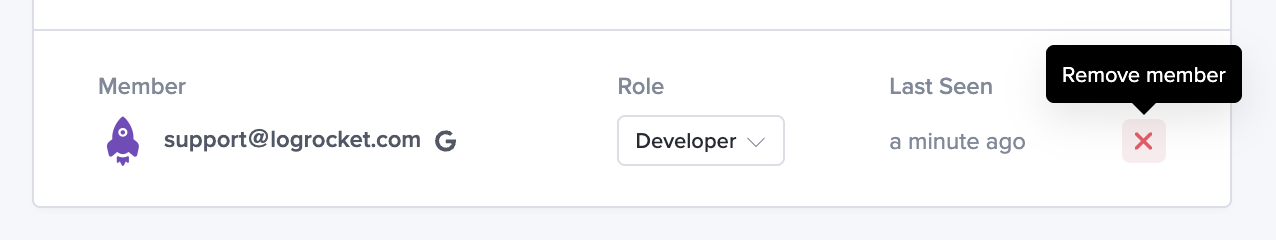
Enabling Single Sign On with GoogleAdmins have the ability to disable username and password authentication and require all users in their organization to sign on with Google. Instructions for configuring SSO via Google can be found here.
Role Based Access ControlAdmins for LogRocket organizations on Professional Plans can create custom user roles with varying degrees of access. Instructions for using Role Based Access Control Can be found here.
Updated 4 months ago
