Streaming Data Export Setup
Setup your streaming data export destination
Complete the Prerequisites Before BeginningBefore configuring your destination, be sure to complete the appropriate prerequisites for your desired destination type.
Watch a Demo for how to quickly setup Streaming Data Export!
Step 1: Visit the Streaming Data Export Settings Page
Visit Streaming Data Export Settings Page. Choose the destination type you would like to configure.
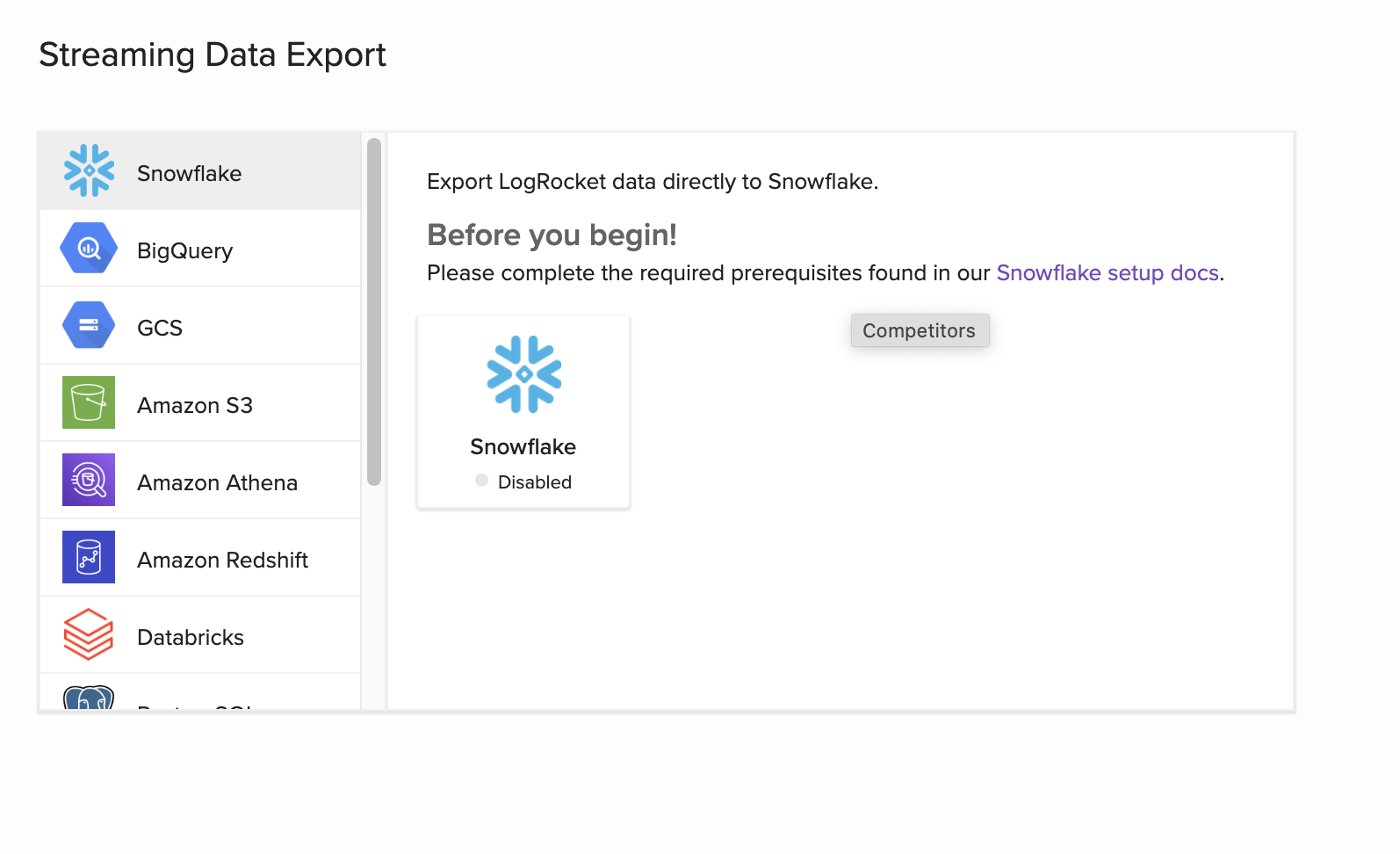
Step 2: Complete the initial setup form
For example, when configuring Snowflake you will be asked to provide the host address of the Snowflake instance.
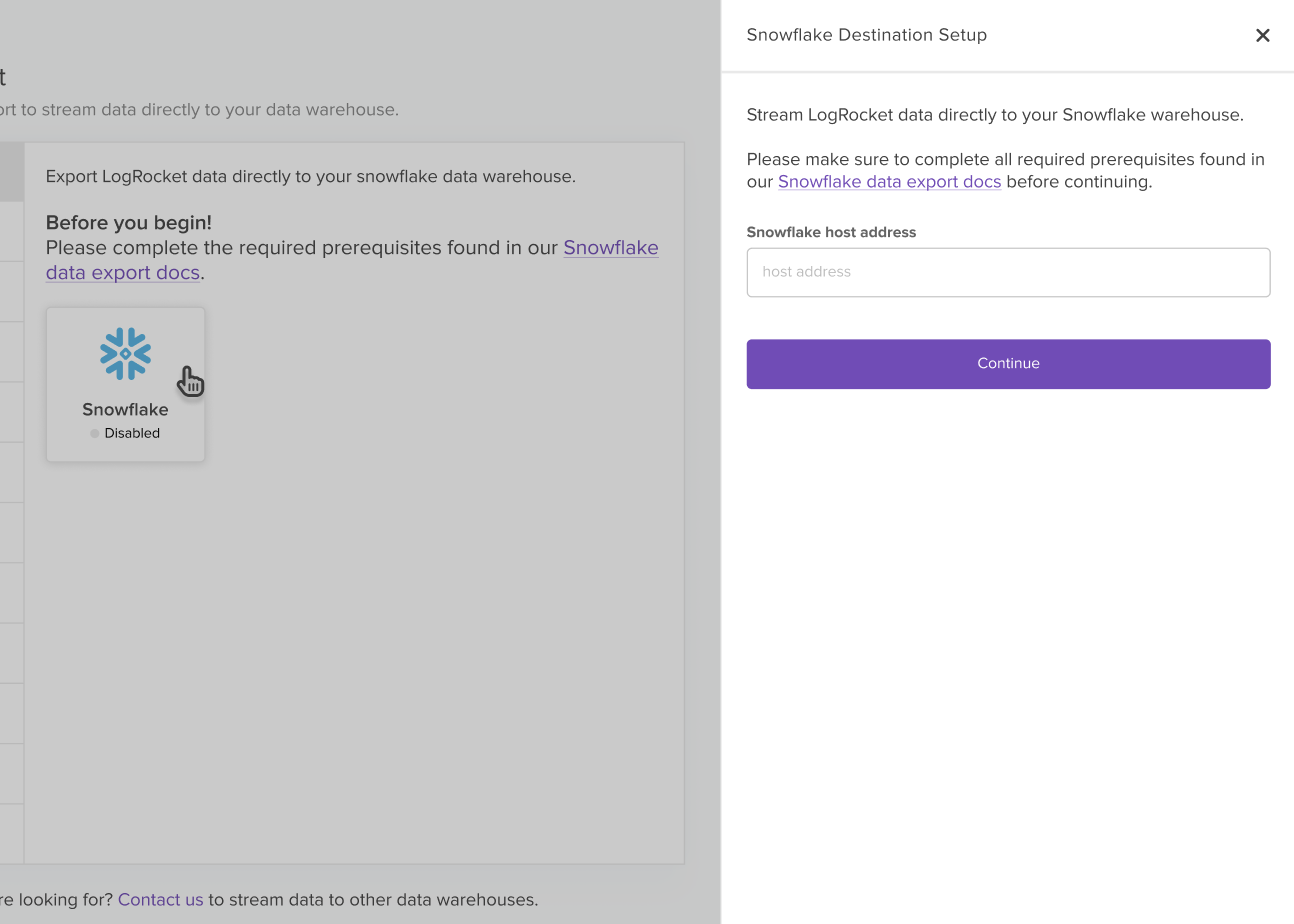
Step 3: Complete the final setup form
Complete the final setup form and test your connection to your destination. Once the destination is successfully connected, you will be redirected back to the LogRocket Streaming Data Export Settings page.
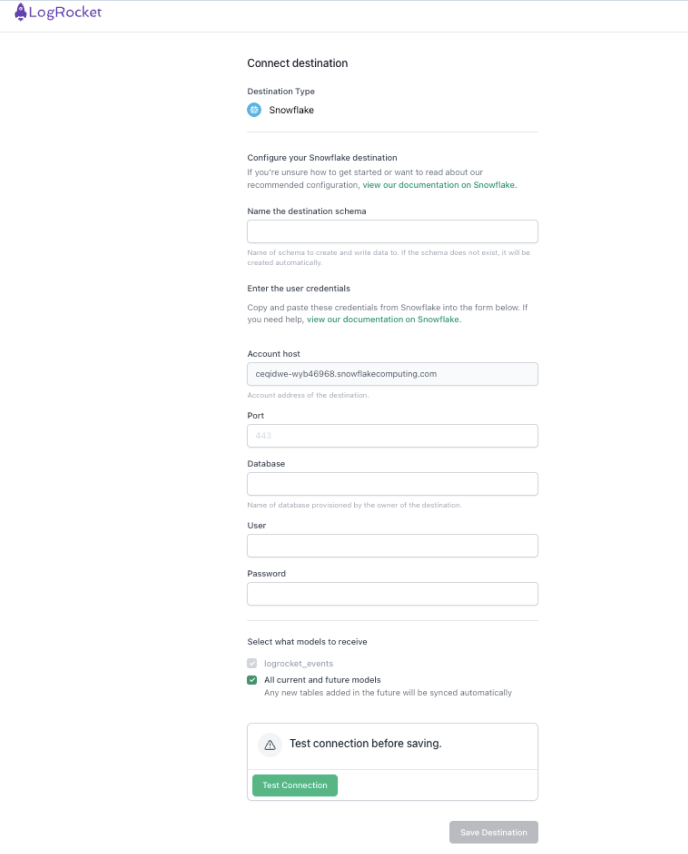
Step 4: Make sure your destination is enabled
Transfers will start at the top of the next hour. For example, if you configure the destination at 3:15PM, the next transfer will be initiated at 4:00PM. During this time, the destination's status will be "Pending."
Once the first transfer is complete, the destination will be enabled.
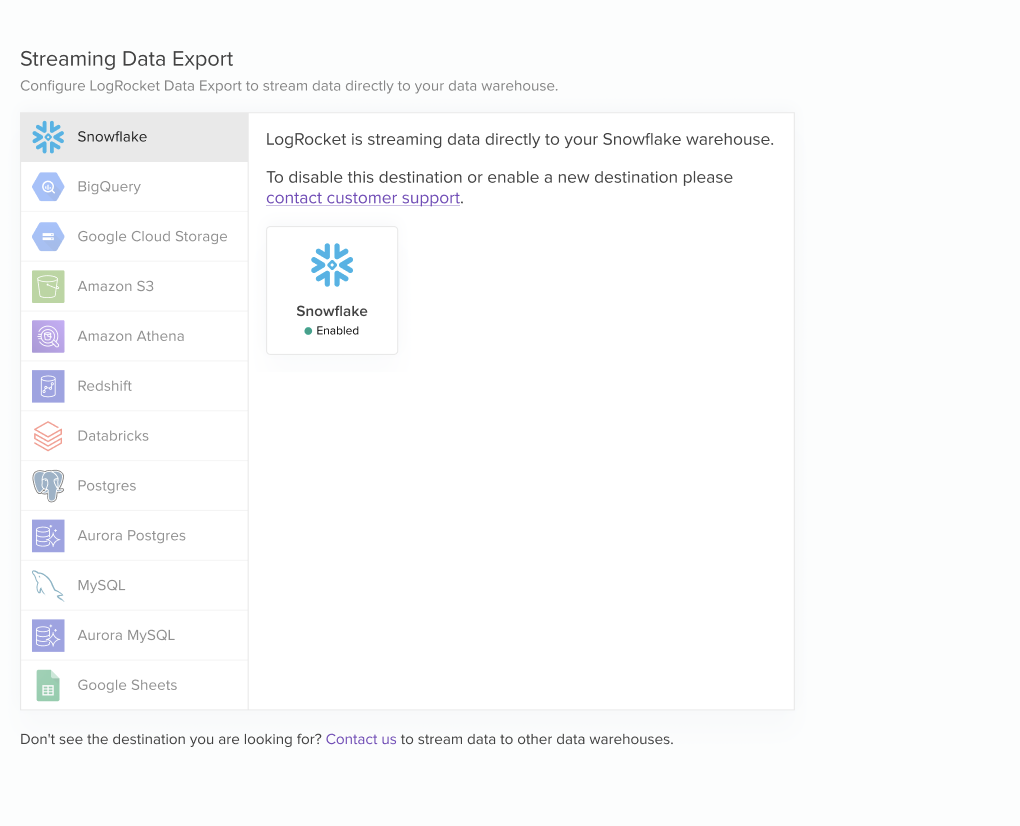
Updated about 1 year ago
Learn more about the data being streamed to your data destination!
