Issue Impact
Funnel Issue Impact
LogRocket Funnel Issue Impact provides information about why conversion within a specific funnel may be suffering. It works by analyzing sessions that have not completed the funnel (or a specific step) to automatically provide you with insights and potential issues which have affected those sessions.
These issues are available for individual funnels within the chart view.
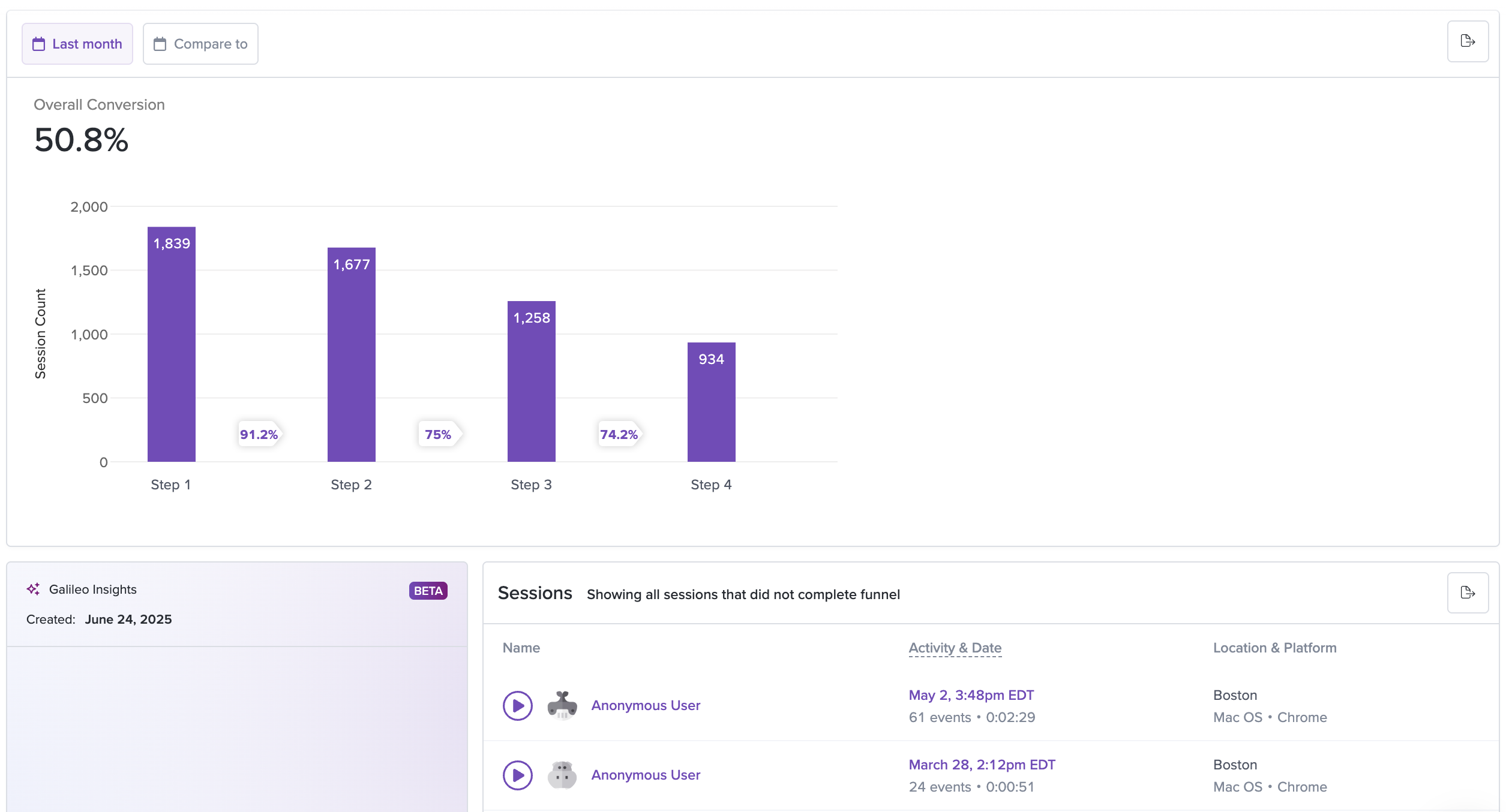
Within the detail view of each funnel, you will notice two tables underneath. To the bottom right, you will see the Issue Impact table.
This lists specific issues such as Rage Clicks, Dead Clicks, Exceptions, and Network Errors that we believe may have affected the conversion within your funnel. The number in the Conversion Rate Impact shows the amount of sessions that we believe did not complete the funnel due to this specific issue.
You can then click into each issue to view a list of sessions which have experienced that particular issue.
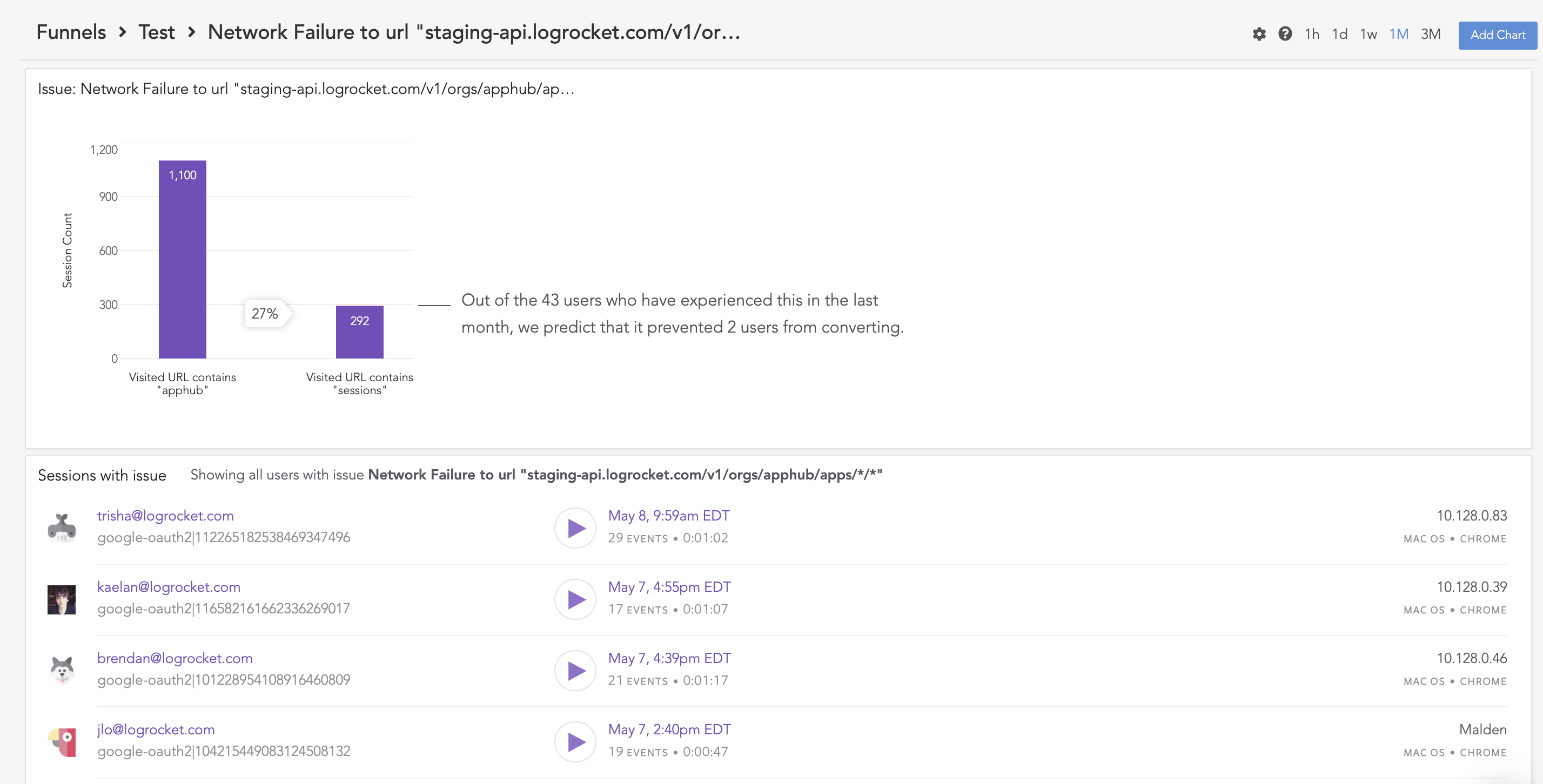
You can also click on any step within the funnel to view the issues for users who have dropped off at that particular step, rather than viewing the funnel as a whole.
Updated 5 months ago
