Google Optimize
If you are using Google Optimize to run A/B tests, you can leverage the power of LogRocket to gain deeper insights into the differences between your experiment groups.
Set up your experiment and variations within Google Optimize as normal. After the experiments are set up, take note of the experiment and variation IDs.
To locate the IDs, see here for more information.
Within your LogRocket.identify() block, add the desired IDs as custom traits:
LogRocket.identify('123456', {
name: 'Jane Smith',
email: '[email protected]',
experiment_id: '123123',
variation_id: 'A',
});Then, within LogRocket, you can search for custom user traits and save filters to create buckets of sessions within a particular group based on experiment and variation:
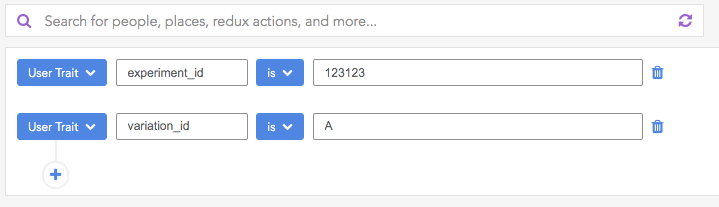
Updated about 1 year ago
