Jam.dev
Integrating LogRocket with Jam
Create complete bug reports with LogRocket session data directly from your web app, simply by recording your screen with Jam's browser extension. Jam auto-includes all the technical context developers need to debug.
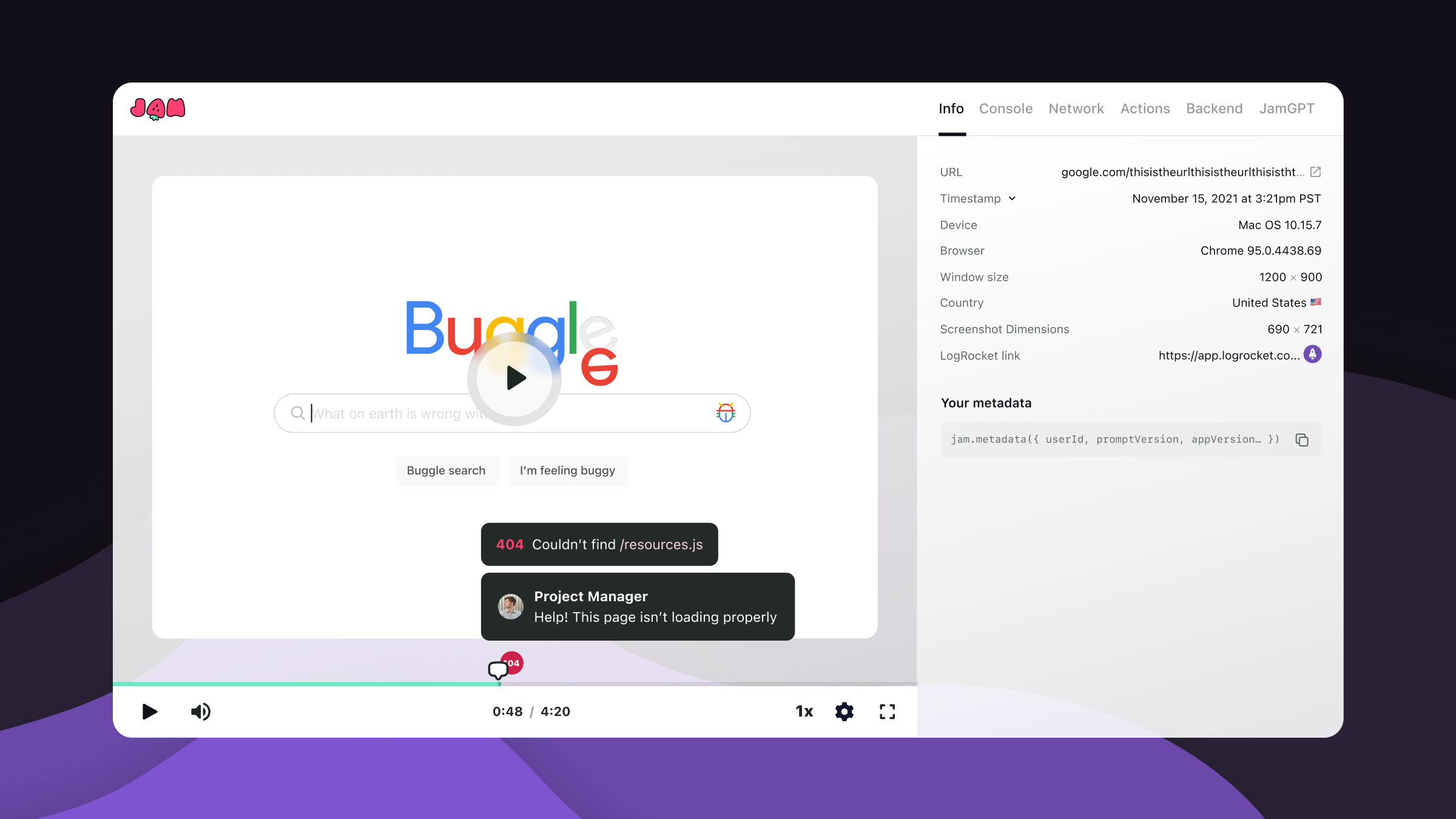
Every bug report you create with Jam automatically includes the LogRocket session recording. You'll find the link to the LogRocket session in the info panel in Jam logs.
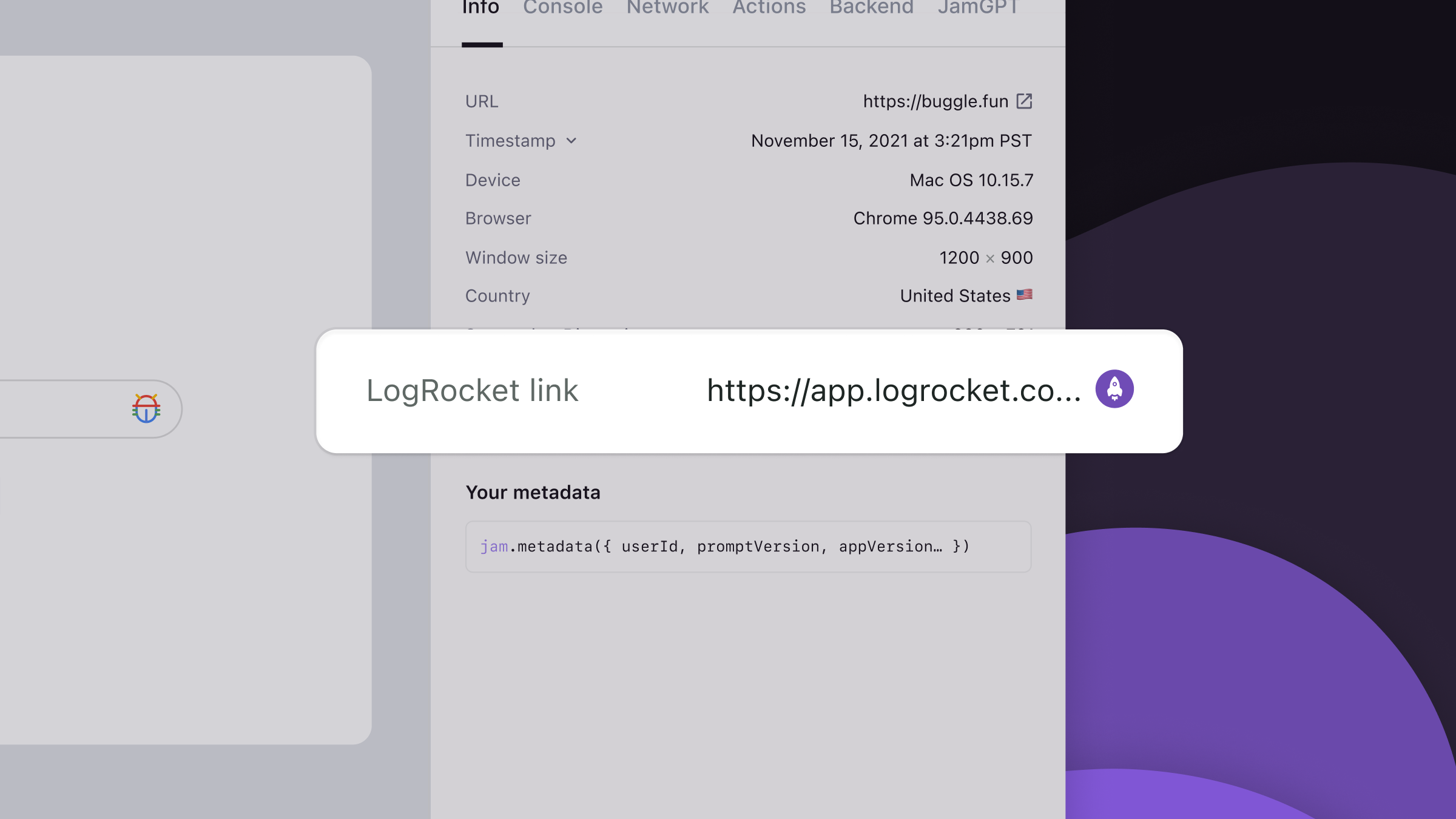
You don't have to connect anything to set started with the Jam + LogRocket integration. The URL to the LogRocket session recording is automatically included every time you report a bug with Jam.
Here's how to log bugs with Jam:
-
Install the Jam extension. Get the browser extension at jam.dev . Pin the extension to your browser for easy access.
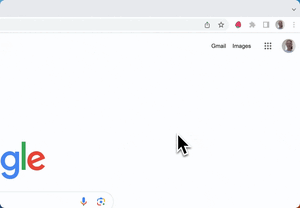
-
Click on Jam when you need to report a bug. Choose your screen recording method -- screenshot, video, or instant replay (the last 30 seconds of what just happened). Draft your bug report, and hit "Create"!
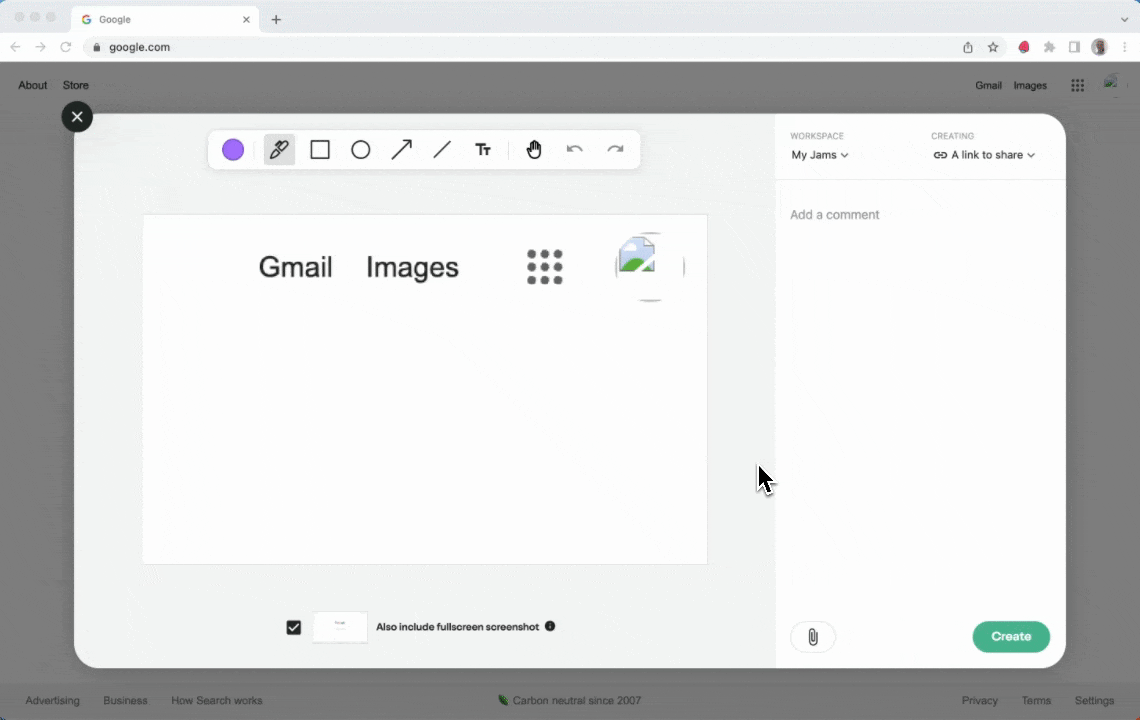
-
Share the Jam with developers. Your newly created Jam will open automatically in a new tab. To share your Jam, copy the link and send it to your teammates.
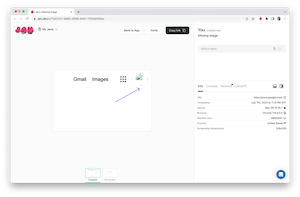
Updated about 1 year ago
