PagerDuty
PagerDuty
LogRocket’s Metric alerts can be used to trigger and resolve incidents in Pagerduty.
Follow the steps below and you’ll be guided through the process to automatically create integration keys for the services that you want LogRocket to send alerts to. Please note that since this feature requires Metrics Alerting, it is only available to LogRocket Pro Plan
In LogRocket:
Visit the Integrations page (within Settings) in the application and scroll down until you find the “Incident Management” section with the PD logo. Click on the logo to reveal the configuration pane.
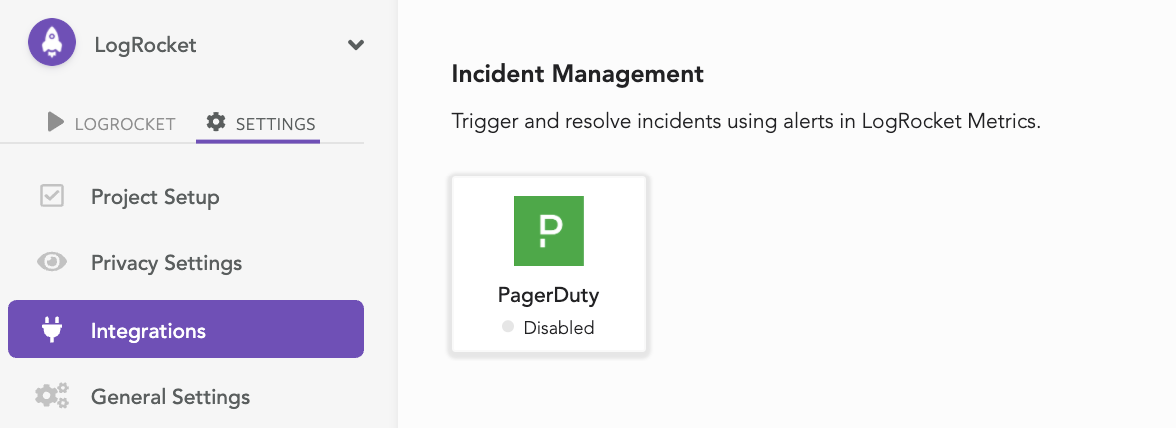
Click “Add LogRocket to your PagerDuty account” to be redirected to your PD account. Follow the flow within PagerDuty and select the services that you would like LogRocket to be able to trigger, acknowledge, and resolve incidents for. These services will be listed within LogRocket
After completing the setup, go to a chart within Metrics that you want to add alerts for. You will see the “PagerDuty” option available here:
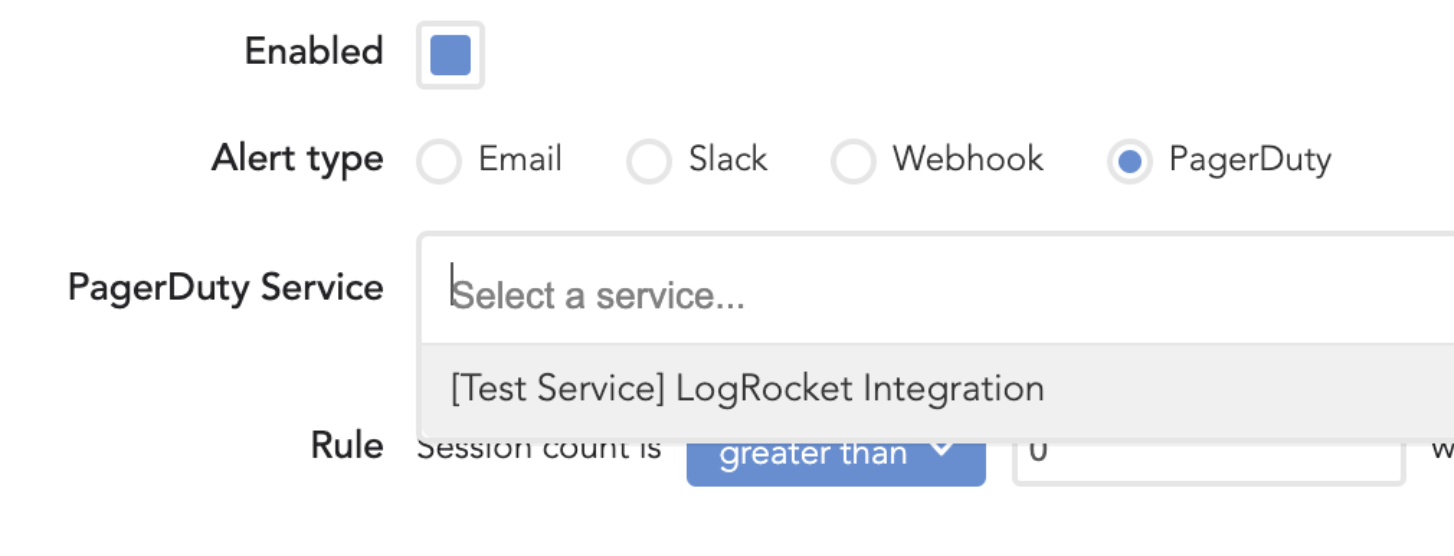
Select the service that you wish to receive alerts for that particular chart and configure the rule as desired. (Visit LogRocket alerts to learn how to create an alert from a Metric).
If you'd like to uninstall PagerDuty from LogRocket
You can manage your integration keys from within your LogRocket account. Visit the Integrations page (within Settings) and click on the “PagerDuty” icon under Incident Management.
To remove a single key:
- Click the “x” next to the to the service name under “PagerDuty” services.
- You will not be able to remove services that have one or more alerts configured for them. You will need to delete the alert from the Metric chart(s) before you can remove the service.
To remove all keys and remove all PagerDuty data from LogRocket:
- Click the “Remove all linked services and PagerDuty alerts.” link at the bottom of the PagerDuty settings panel.
- This will remove ALL integration keys, as well as deleting any metrics alert that is configured to send events to PagerDuty. You will no longer receive these alerts.
Updated 3 months ago
