Session Playlists
Overview
Session Playlists allow you to use filters to aggregate related sessions into a playlist widget that you can add to your dashboards.
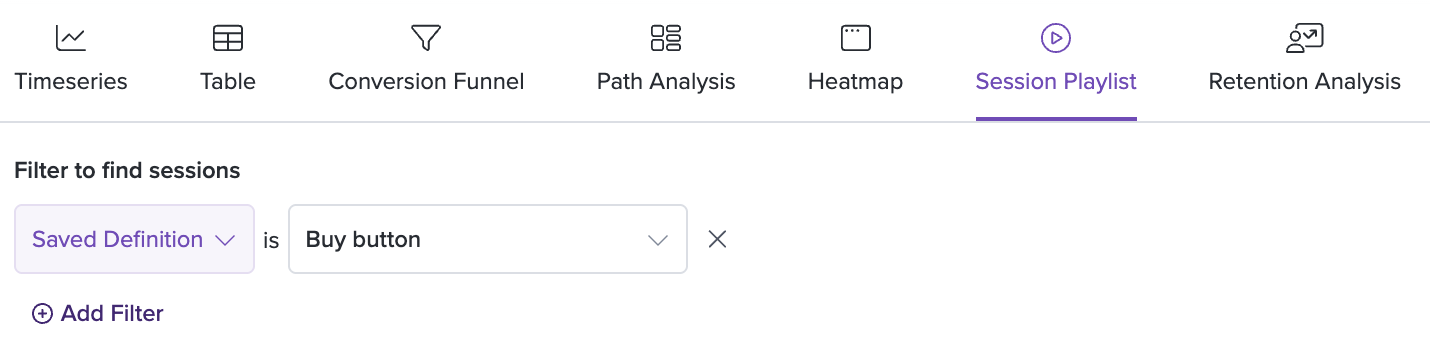
To use, select the 'Session Playlist' type from the dropdown under metric type. You can choose to add filters to define the list of sessions that are shown. In the example above, a Definition is being leveraged so that the list of sessions shown are all ones that have clicked the Buy button.
Adding to a dashboard
After you create a session playlist, you can embed it within a dashboard. This allows you to view specific sessions alongside the quantitative data from charts that you have created.
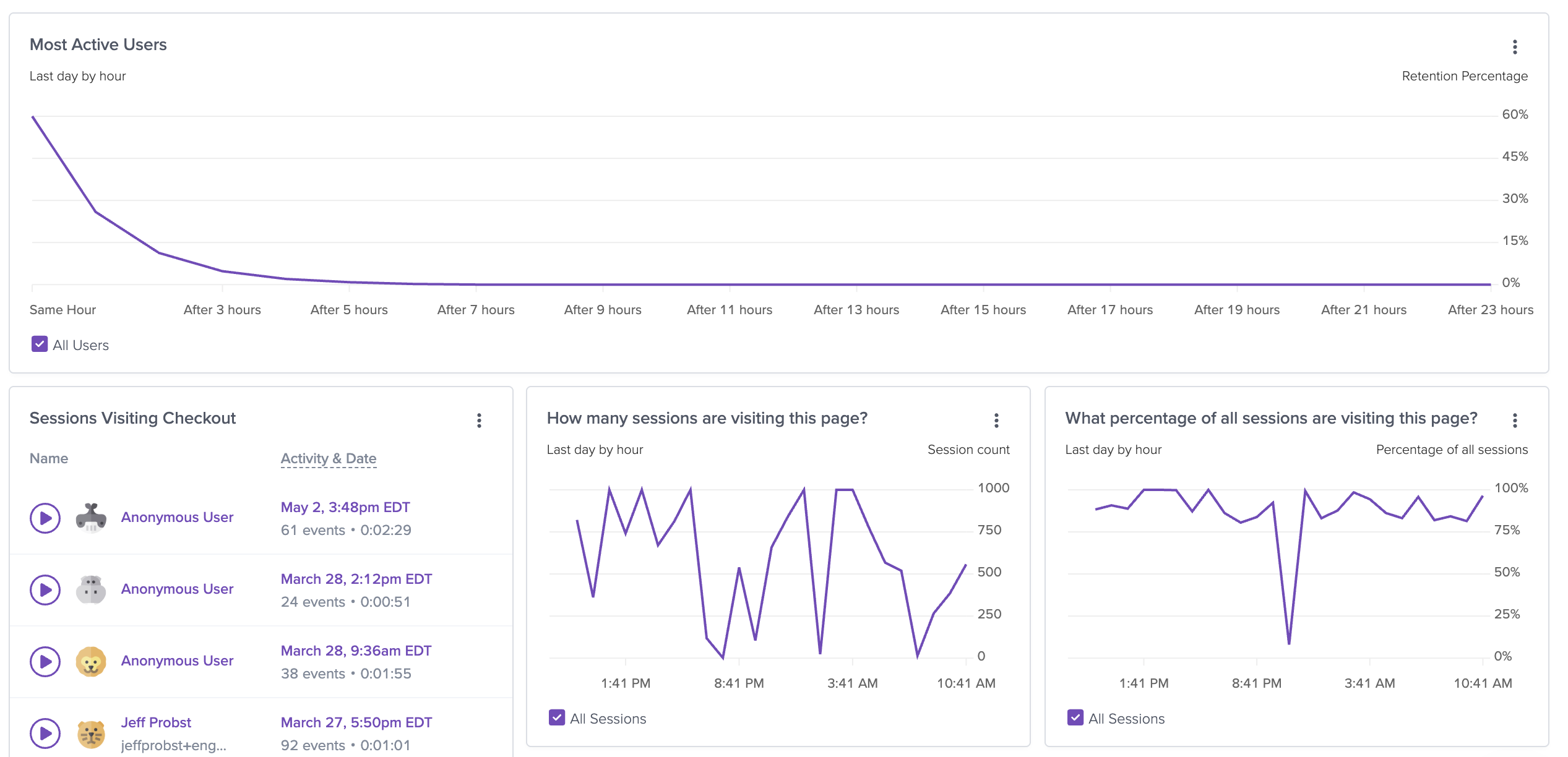
Session Playlists live within the Metrics tab on the lefthand navigation bar
Updated 6 months ago
