Galileo Highlights
AI-Powered Session Summaries
About Highlights
Galileo Highlights is an AI-powered feature that summarizes sessions so you can find the moment you are looking for as quickly as possible.
Highlights will "watch" up to 10 sessions at a time from a single user. It will provide a general summary of all of these sessions, as well as more detailed summaries of each session. These overviews include links that take you right to that moment in the session, so you can zero-in on the moment you're looking for.
This feature is available for all Pro and Enterprise plans.
How to Access Highlights
- Navigate to session list in the Session Replay tab or your default dashboard.
- Click "Summarize" to start loading the results. This will summarize the sessions in the first page of results.
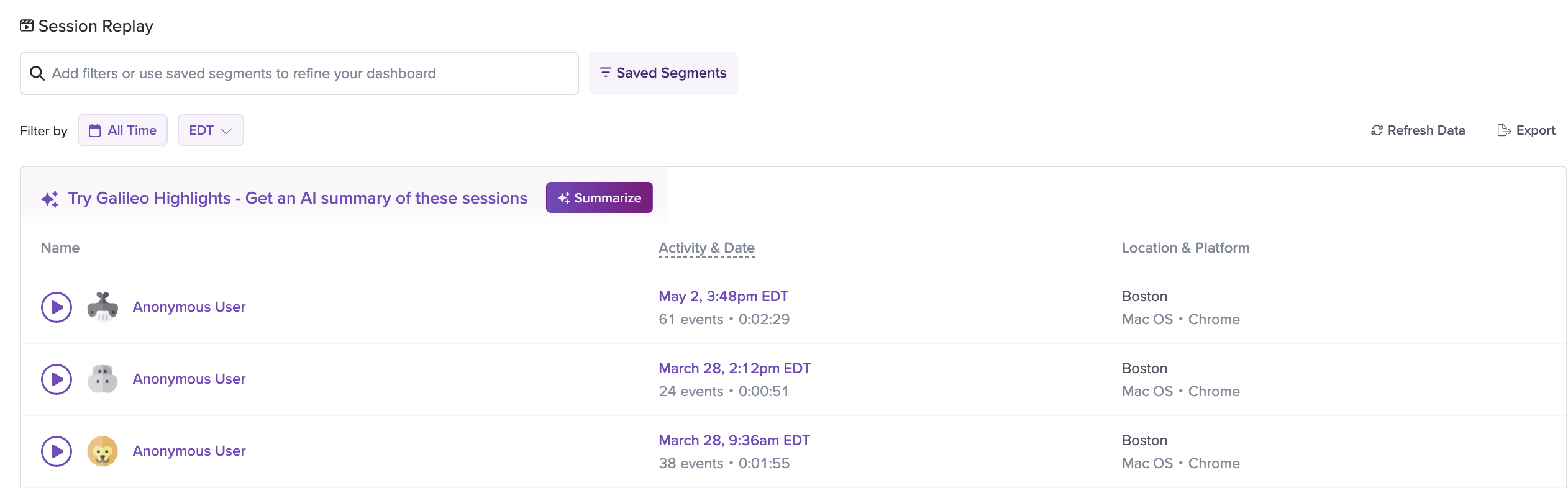
- Click on the purple text to go directly to that moment in the session
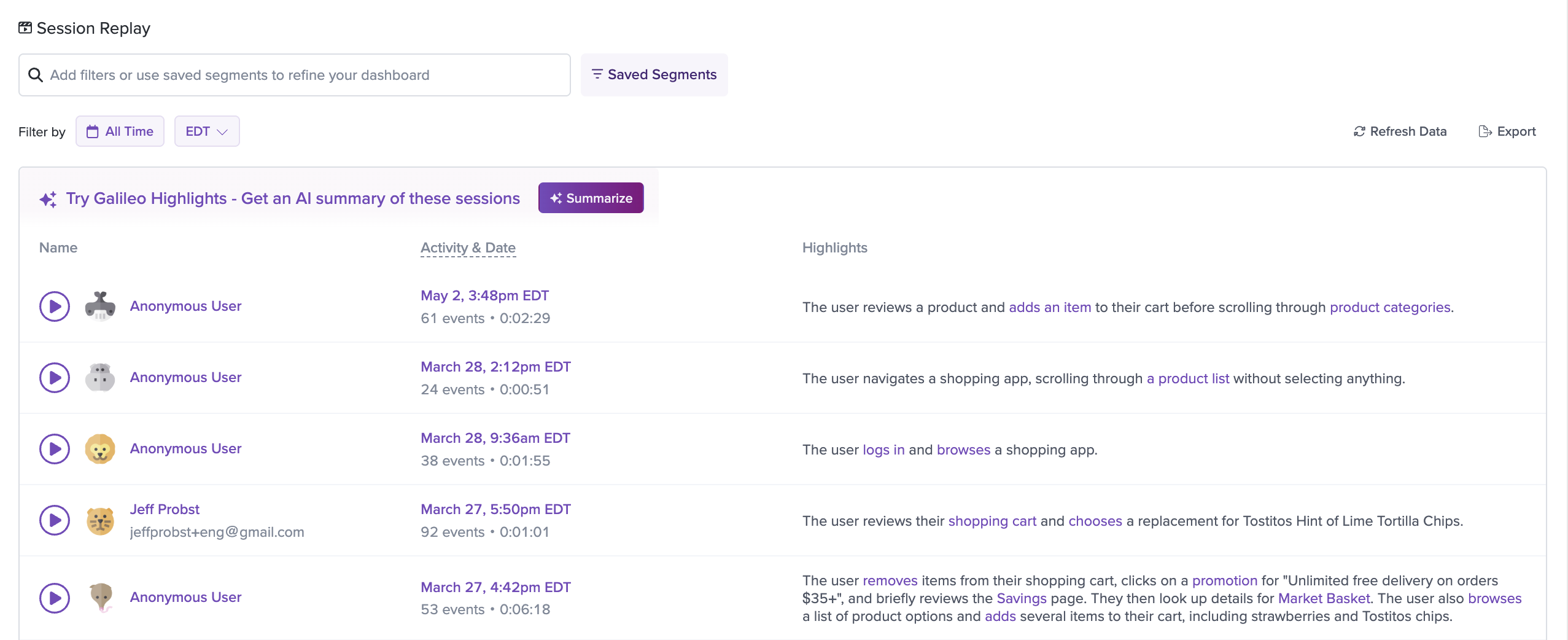
Note that an overall summary of all sessions will appear if all the sessions on the first page of results are from a single user.
Sending Highlights into Another Tool
There is an API that allows you to send these Highlights directly into another application, such as a ticketing system, CRM, or Slack. Documentation is available here.
Mobile & Web
Highlights can summarize and surface insights for both web and native mobile sessions.
How does Highlights handle customer data/privacy?
When watching sessions, Highlights sees exactly what you would see, so any elements or fields you’ve redacted will not be considered in the Highlights summary. Additionally, LogRocket never uses customer-identifiable data to train its models, and both LogRocket and our downstream providers (OpenAI and Google Cloud Platform) are fully compliant with common data protection regulations.
For more information, read this doc.
Updated 6 months ago
