Updating Snowflake to key/pair auth
Overview
Snowflake is deprecating its use of password-based authentication in Spring 2026.
We encourage our customers to upgrade as soon as possible to prevent any issues closer to the deadline.
These instructions are ONLY for customers who have previously set up Snowflake with password-based authentication!
You may have already set up key/pair based authentication (the "Alternative Authentication Method" listed on the Snowflake Prerequisites page).
To check, you can run
DESCRIBE USER <username>in Snowflake. If the key is set andTYPEisservice, you can disregard the rest of the steps.
Upgrade steps
The LogRocket Streaming Data Export UI has been updated to accommodate the new key/pair authentication flow.
Step 1: Follow steps in LogRocket
Visit the Streaming Data Export Settings Page and follow the updated UI in-app for Snowflake. The relevant fields should be autofilled with your organization's details.
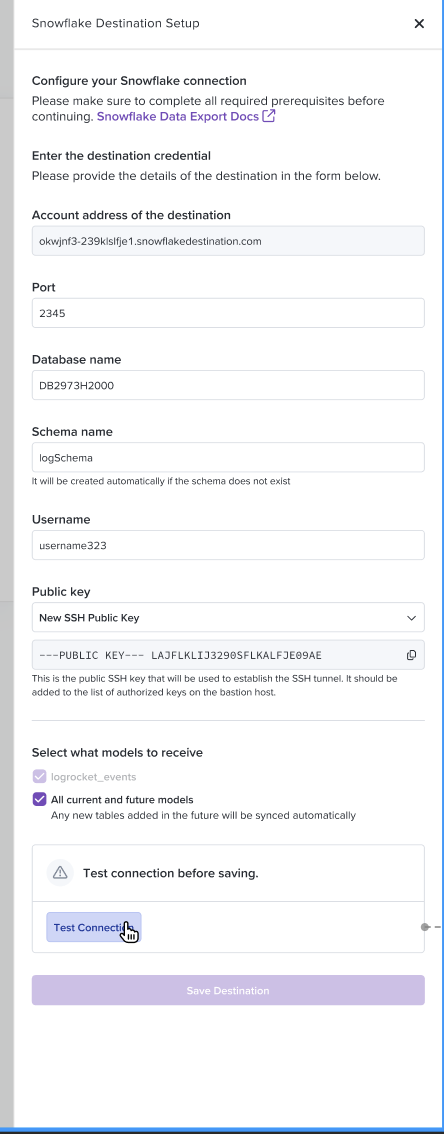
Please note the SSH Public Key provided here.
Step 2: Add public key to Snowflake
In Snowflake, run the following with the SSH public key copied from the LogRocket UI:
ALTER USER <username> SET RSA_PUBLIC_KEY=<new_SSH_public_key>Then, run the following to update the user tpye:
ALTER USER <username> SET TYPE = SERVICE;Finally, you can verify the update by running:
DESCRIBE USER <username>;You may also wish to unset the pre-existing password (this is optional):
ALTER USER <username> UNSET PASSWORD;You should not experience any disruptions in data streaming service.
Please contact us if you have any questions or experience any issues.
Updated 3 months ago
